
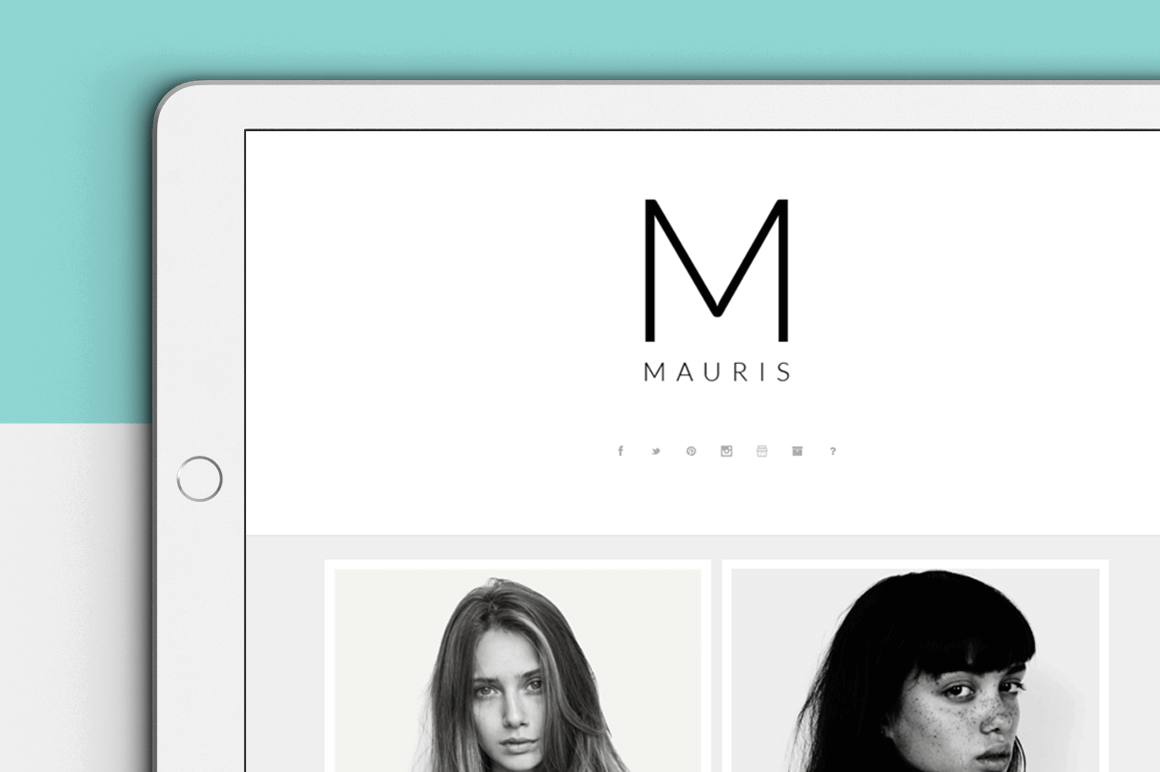
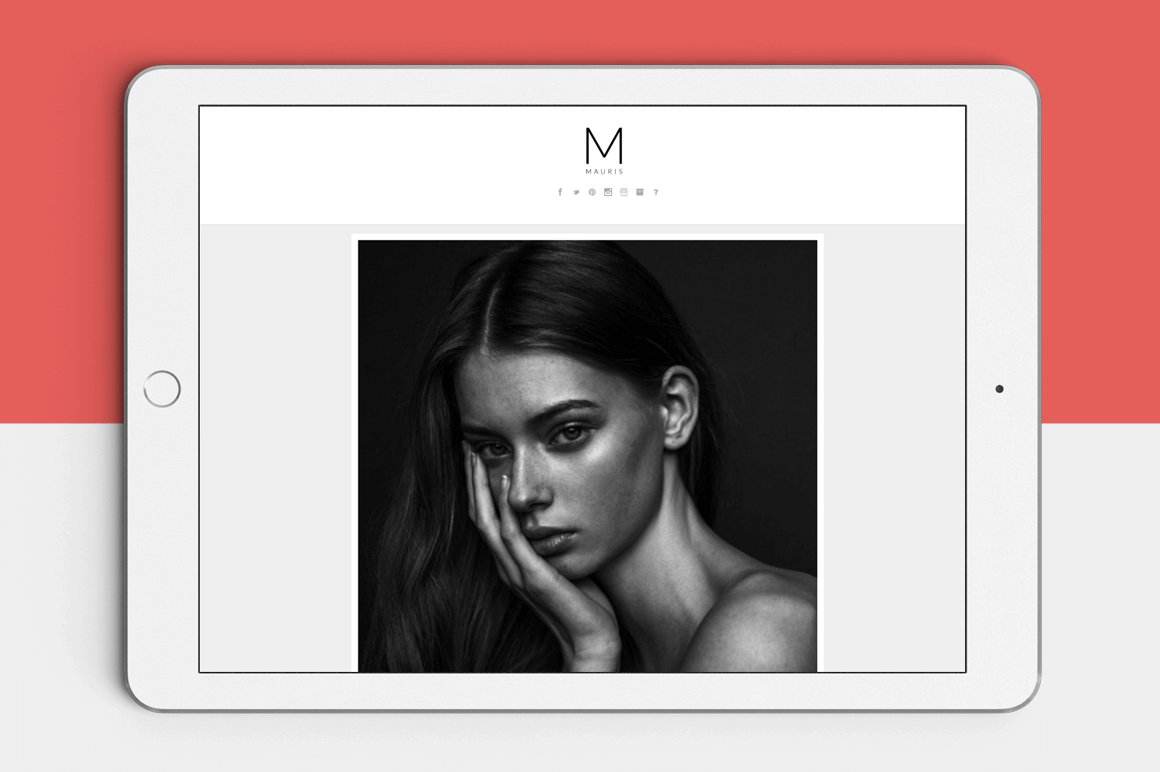

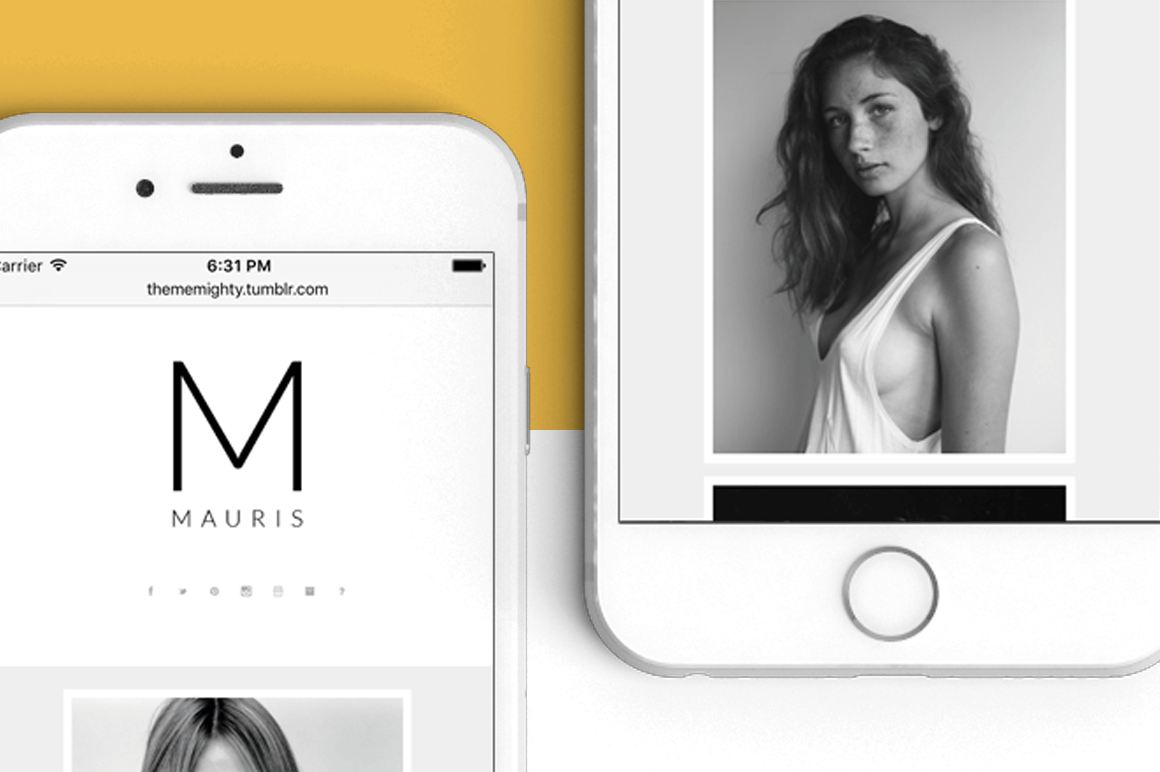
Features.
- Make it blog or grid. (one columns or 250, 400, 500, three, four columns)
- Responsive layout.
- Alter any color elements.
- Change photo navigation.
- Use social media icons to link up your social networks.
- Documentation(how to install & how to customize) is included.
- Like button is embedded in each post.
- Post everything from Video, Audio, Photoset to Texts, Links and so forth.
- Mighty is compatible with most major browsers, including Safari, Chrome, Firefox, Opera, and Internet Explorer (9/10/11).
- There are dozens of options that make it easy to customize your own blog, including fonts, spacing, color, image placement, and many more.
Frequently Asked questions
Q: I can't open the theme code, it's just opened all messed up. How do I fix it?
A: Drag the themecode.txt to Chrome, Firefox, Safari, or Opera to view the theme code. Sometimes the text editor does not show HTML codes properly. Do not use IE to view the content.
Q: SCM player does not work. How do I fix it?
A: There is an input for SCM player code on the customize page. Put your code there!
Q: Why can't I post or reblog to my pages?
A: Pages are static and completely separate from your blog posts. You can redirect a page to show all your posts with a specific tag, though.
Q: How to add Custom CSS?
A: Go to Customize page, and there is 'Advanced options' on the bottom of the penal. Click it, and you will see 'Add Custom CSS', just add your CSS there!
Q: How do I get fast support?
A: Contact us at support@themecloset.me for faster support! We don't often check messages on Creative market.
Q: How do I install this theme?
A: Installing Tumblr themes is much easier than installing Wordpress themes. All you have to do is put the code, update and save. Refer to this video : https://vimeo.com/133373391
Q: When I click 'Ask' button, it keeps saying 'There is nothing found'. How do I fix it?
A: Enable 'Let people ask' on Dashboard Setting on Tumblr.
Q: Links do not work. It redirects me to the Not Found page. Is there any solution for that?
A: On the customize page, include http:// before the link you want to set. Something like this:http://example.facebook.com
Q: Do you guys offer customization for purcahsed themes?
A: Yes! We do offer free customization for any purcahsed theme. Just shoot us a support email!
Q: Tumblr keeps saying 'Invalid HTML' when I install a theme.
A: There are things you can try/check before you install your theme to avoid this error: 1. Did you reset your blog? 2. Did you set any CSS or Javascript in your blog description or custom CSS? 3. Was your internet slow when you install the theme? Did it take over 10 seconds to see the preview after you click ‘Update Preview’? If so, you have to reset your blog! 'Refer to : How to install themes?' 4. Is your theme up-to-date? If not, update it!
Q: Do your themes support Youtube & Viemo posts?
A: Yes, our themes do support Youtube, Viemo, Instagram, Vine, and Tumblr default video players.

0 comments: